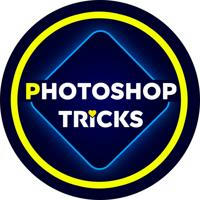
photoshop tutorial
- المشتركون
- التغطية البريدية
- ER - نسبة المشاركة
جاري تحميل البيانات...
جاري تحميل البيانات...
free sub for more videos :
https://www.youtube.com/channel/UCIpo6mgJdnrFJ7tkBuqS7EA?sub_confirmation=1----------- #photo_retouch #Professional retouching "In this video tutorial, you'll learn how to use a free Photoshop Retouching Action that works like AI Retouching. This Photoshop Action allows you to quickly and professionally edit your images. By following In this tutorial, you will be able to easily use this action and edit your photos in the most beautiful way possible.#edit_image #Photoshop First, you will learn how to download and install this Photoshop action. Then, using this action, you can edit your images quickly and with high precision. This action includes retouching settings such as removing pimples, smoothing the skin, changing the color of eyes and hair, etc., which allows you to quickly turn your images into professional mode. #Photoshop_filter #Photoshop_action In addition, you can customize the retouching by changing the settings of this action and experience getting your desired results. Also, in this video, you will be taught other useful tips and tricks about using this Photoshop action to make the best use of this powerful tool. #Retouching_training #retouching_the_face Overall, using this Photoshop action is a simple and efficient way to edit professional images. So, if you're looking for a quick and efficient way to edit your images, be sure to watch this video and use this powerful tool to edit your photos in the most beautiful way possible." #RETOUCHING_ACTION #Retouching_artificial_intelligence pass in video download link:
https://drive.google.com/file/d/13XT7x9-XyMA54lX46HcuS5ufVczmwkhu/view?usp=drive_linkfree sub for more videos :
https://www.youtube.com/channel/UCIpo6mgJdnrFJ7tkBuqS7EA?sub_confirmation=1----------- #photo_retouch #Professional retouching "In this video tutorial, you'll learn how to use a free Photoshop Retouching Action that works like AI Retouching. This Photoshop Action allows you to quickly and professionally edit your images. By following In this tutorial, you will be able to easily use this action and edit your photos in the most beautiful way possible.#edit_image #Photoshop First, you will learn how to download and install this Photoshop action. Then, using this action, you can edit your images quickly and with high precision. This action includes retouching settings such as removing pimples, smoothing the skin, changing the color of eyes and hair, etc., which allows you to quickly turn your images into professional mode. #Photoshop_filter #Photoshop_action In addition, you can customize the retouching by changing the settings of this action and experience getting your desired results. Also, in this video, you will be taught other useful tips and tricks about using this Photoshop action to make the best use of this powerful tool. #Retouching_training #retouching_the_face Overall, using this Photoshop action is a simple and efficient way to edit professional images. So, if you're looking for a quick and efficient way to edit your images, be sure to watch this video and use this powerful tool to edit your photos in the most beautiful way possible." #RETOUCHING_ACTION #Retouching_artificial_intelligence pass in video download link:
https://drive.google.com/file/d/13XT7x9-XyMA54lX46HcuS5ufVczmwkhu/view?usp=drive_linkFast Retouch ACTION is an effective Adobe Photoshop ACTION that makes high end retouching easy and fast. This retouch panel includes plenty of photo retouching tools for skin retouch and tools for makeup. #DOWNLOAD_FREE #RETOUCH #PLUGIN Get FREE for Windows and macOS: ---------- download link:
https://drive.google.com/file/d/15Hh3qfOBBaOGwNzNemFq5bEfJjb8FBSJ/view?usp=sharing----------- telegram channel download link:
https://t.me/photoshopelsTo begin using Fast Retouch ACTION you don't need to have any retouching skills, as we have an introductory video course that will help you start from scratch. If you are a beginner in retouching, you may have a good start, as we provide a video course that demonstrates all the retouching actions. The course is included in this photo retouching kit. If you are a pro, the panel will save you hours and make your workflow more convenient. Block 1 Basic operations Image conversion functions (RGB, CMYK and Grayscale buttons) Image and work area resizing function (Image Size, Canvas Size and Transform buttons) Quick access to operating frequency (8 or 16 bits buttons) Horizontal/ vertical image reflection (Flip Horizontal and Flip Vertical buttons) Direct access to functions: liquify, filter gallery, shadow/ highlights balance (Liquify, Filter Gallery, Sh/Highlights buttons) Block 2 Fast Retouch 2 auto-retouching methods Automatic skin smoothing (Auto Retouch button) Skin Texture Boost (Skin Retouch button) 2 manual methods Two frequencies separation method (FS Retouch button) Stamp layer for removing local skin irregularities And such useful functions as: Localised eyes, lips and teeth retouch (Eyes Retouch, Lips Retouch and White Teeth buttons) Contrast Balance, Volume, Dynamic opacity (Contrast and Volume buttons) Local and global High Pass Sharpness (Local Sharpness button) Tanned Skin for adding natural sun tan and Anti Glare function (Tanned Skin and Anti Glare buttons) Block 3 Make-up & Hair Color Make-up with flexible color settings Hair and eyebrows color settings (Hair Color and Eyebrows buttons) Face Tone for delicate skin tone tuning (Face Tone button) Color and saturation of blusher, eyelids and lipstick (Eyelids, Blusher and Lips Color buttons) Dodge & Burn method for eyes and lips correction (Iris Sharpness and Lips Color buttons) Block 4 Export Easy creation of new layers (New Layer button) Export photos for Instagram in one click (Insta 4x5, Insta 1x1 and Insta Stories buttons) Save files for web resources (Save for Web button) Main tools are always at hand Direct access to a video course from the panel This retouch toolkit was created to be user friendlier than professional add-ons, still having the extended functionality. And now our retouching plugin is much more functional and convenient than many other pro retouching action bundles created so far. Instead of the usual actions for Adobe Photoshop, this retouching panel is always at hand, the functions are conveniently located, also, many standard Adobe Photoshop operations are much more conveniently accessible. This portrait retouching kit includes a detailed video course that will be useful for everyone who works in beauty retouch. You can make any ultimate retouch changes, beautify a portrait not only with skin retouching but also change color of hair, lips, eyes, whiten teeth, add matte or contrast to the photo and much more. We wish you the best retouching experience! #RETOUCH #PLUGIN #DOWNLOAD_FREE
Discover the ultimate free retouching action download, similar to what the pros use. Transform your ordinary photos into professional-looking masterpieces with just one click. This powerful action is a game-changer for any photographer looking to elevate their work to the next level. Download now and enhance your editing workflow effortlessly. ---------- download link:
https://drive.google.com/file/d/15Hh3qfOBBaOGwNzNemFq5bEfJjb8FBSJ/view?usp=sharing----------- telegram channel download link:
https://t.me/photoshopelsتسمح خطتك الحالية بتحليلات لما لا يزيد عن 5 قنوات. للحصول على المزيد، يُرجى اختيار خطة مختلفة.
