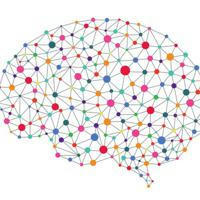
Computer Science and Programming
Channel specialized for advanced topics of: * Artificial intelligence, * Machine Learning, * Deep Learning, * Computer Vision, * Data Science * Python For Ads: @otchebuch & @cobbl, https://telega.io/c/computer_science_and_programming
Show more- Subscribers
- Post coverage
- ER - engagement ratio
Data loading in progress...
Data loading in progress...
React Simplified Course:
https://reactsimplified.com/?utm_source=youtube&utm_medium=video-description&utm_term=video-id-l8knG0BPr-oDebugging React apps can be a difficult process if you don’t have the right tools. That is why in this video I will show you what tools you need to debug React apps like a professional and also how to properly use those tools like a senior developer. 📚 Materials/References: React Simplified Course:
https://reactsimplified.com/?utm_source=youtube&utm_medium=video-description&utm_term=video-id-l8knG0BPr-oNext.js Debugging Docs:
https://nextjs.org/docs/pages/building-your-application/configuring/debugging#debugging-with-vs-codeDebugging Crash Course Video:
https://youtu.be/l8pe_MSX4LcError Boundary Video:
https://youtu.be/_FuDMEgIy7I🌎 Find Me Here: My Blog:
https://blog.webdevsimplified.comMy Courses:
https://courses.webdevsimplified.comPatreon:
https://www.patreon.com/WebDevSimplifiedTwitter:
https://twitter.com/DevSimplifiedDiscord:
https://discord.gg/7StTjnRGitHub:
https://github.com/WebDevSimplifiedCodePen:
https://codepen.io/WebDevSimplified⏱️ Timestamps: 00:00 - Introduction 00:57 - Install Dev Tools 01:47 - StrictMode Logging Tip 02:24 - Debugger Tips/Setup 04:43 - Next.js Debugger Setup 07:02 - Components Tab Features 13:45 - Components Tab Settings 15:05 - Profiler Tab Features 18:06 - Profiler Tab Settings #ReactJS #WDS #ReactDevTools
Discover the versatile and surprising capabilities of vanilla JavaScript through practical examples. Learn how to find operating system details, prevent page refreshing, redirect users to new pages, validate emails, get the current URL, and detect mobile browsers. Additional features include handling disabled JavaScript, accessing module metadata, getting timezone offsets, setting the cursor to wait, and manipulating console messages with CSS.🔗 https://dev.to/anmolbaranwal/15-amazing-things-you-can-do-with-simple-javascript-g88
This guide provides an introduction to data structures and their representation in Memgraph. It explains the basics of graphs, linked lists, queues, stacks, and trees, along with examples and queries to create these data structures using Memgraph. The document also discusses tree traversal algorithms like BFS and DFS and demonstrates how to run these algorithms in Memgraph.🔗 https://memgraph.com/blog/data-structures-cheat-sheet
onClick={someFunction} VS onClick={()=>someFunction}
Using `onClick={someFunction}` directly references the function and executes it on click without creating an extra function, making it more efficient for simple handlers. In contrast, `onClick={() => someFunction()}` creates a new function on each render, ideal for scenarios where arguments need to be passed or additional operations are required before executing the function.🔗 https://dev.to/itric/onclicksomefunction-vs-onclicksomefunction-5d1i
Front-end developers can significantly boost their productivity and create high-quality applications by incorporating lesser-known tools into their workflows. Essential tools include Uiverse for UI elements, the Motion plugin for Figma, CSSFX for animations, Frontend Mentor for real-world coding challenges, GSAP for high-performance animations, CodePen for code experimentation, Polypane for multi-device previews, and Can I Use for browser compatibility checks.🔗 https://medium.com/@hii_mohit/8-essential-tools-for-frontend-developers-in-2024-f2bdefe2f253
Guidance for writing clean code includes no code comments, deleting dead code, unit testing boundaries, using positive conditionals, adhering to standard guidelines, consistent naming, avoiding complexity, using exceptions instead of return codes, keeping methods small, and applying the Boy Scout rule to always leave the code cleaner than you found it.🔗 https://blog.stackademic.com/top-10-clean-code-rules-831fb34caff7
Outline speedrunning involves creating a detailed outline of a project, breaking it down into smaller tasks recursively, completing them quickly without perfecting, and then refining the project once it's done. This method, compared to the traditional 'loading-bar' style, can significantly speed up tasks like writing and programming by increasing momentum and reducing stress. The key is to not perfect any part of the project until it is fully completed.🔗 https://learnhowtolearn.org/how-to-build-extremely-quickly/
Your current plan allows analytics for only 5 channels. To get more, please choose a different plan.

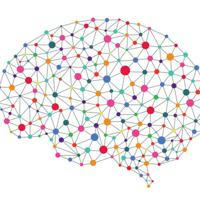 Network:
Network: