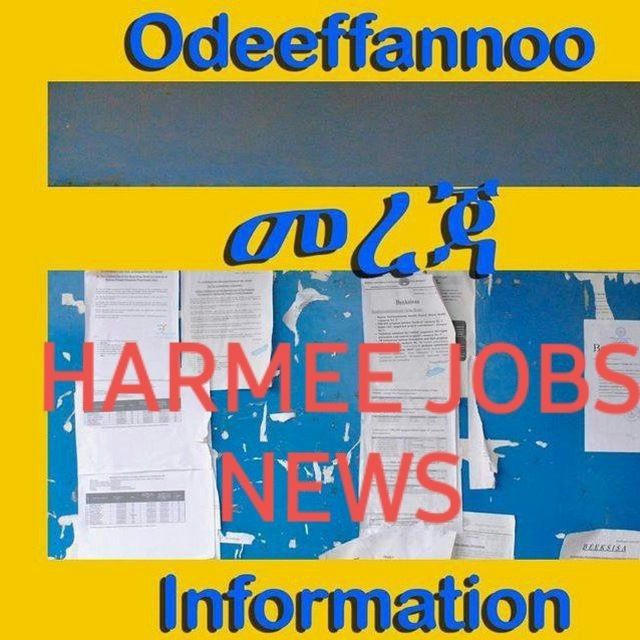A Step-by-Step Guide
If you're looking to deposit HAMSTER tokens on Binance, the process is relatively straightforward. This guide will walk you through the entire process step-by-step to ensure a seamless experience. HAMSTER (HAM) is a decentralized cryptocurrency that has gained some traction within the meme coin community. Binance, being one of the largest cryptocurrency exchanges, supports a wide variety of tokens, including HAMSTER, and allows users to trade or hold their assets securely.
Step 1: Create or Log in to Your Binance Account
Before you can deposit HAMSTER tokens into Binance, you'll need a Binance account. If you already have an account, simply log in. If not, follow these steps:
1. Visit the Binance website or app: Navigate to
Binance.com or open the Binance app (available on both Android and iOS).
2. Register an account: If you’re a new user, click “Register.” Enter your email address and set a secure password. Binance may also require identity verification as part of its KYC (Know Your Customer) process, so be prepared to upload a government-issued ID.
3. Secure your account: Once registered, enable 2-factor authentication (2FA) for additional security.
Step 2: Get Your HAMSTER Deposit Address on Binance
Now that you have an account, the next step is to locate your HAMSTER wallet on Binance.
1. Navigate to the “Wallet” section: From the homepage, look for the "Wallet" section, which might be labeled “Fiat and Spot” or just “Wallet,” depending on the platform you’re using (web or app).
2. Search for HAMSTER: Once inside the wallet interface, use the search bar to look for “HAM” or “HAMSTER.” This will filter out other cryptocurrencies and show you the HAMSTER deposit option.
3. Click on “Deposit”: Once HAMSTER appears, click the “Deposit” button next to it.
4. Select the network: Binance may support multiple networks for different tokens. Ensure that you select the correct network for HAMSTER. The BEP-20 (Binance Smart Chain) network is typically the one used for HAMSTER.
5. Copy your deposit address: After selecting the network, Binance will provide you with a HAMSTER deposit address. Copy this address, as you’ll need it for the next step.
Step 3: Transfer HAMSTER to Binance
Now that you have your Binance HAMSTER deposit address, it’s time to transfer the tokens from your external wallet (e.g., Trust Wallet, MetaMask, or any other wallet that supports HAMSTER).
1. Open your external wallet: Whether you’re using a mobile or desktop wallet, log in and navigate to the HAMSTER section.
2. Choose “Send” or “Withdraw”: Locate the HAMSTER token in your wallet and choose the option to send or withdraw tokens.
3. Paste the Binance deposit address: In the “Recipient Address” field, paste the deposit address you copied from Binance.
4. Select the amount of HAMSTER to transfer: Enter the number of HAMSTER tokens you want to send.
5. Confirm the transaction: Review the details, including the recipient address, network fees, and amount to be sent. If everything looks correct, confirm the transaction. Depending on the network, the transfer may take a few minutes or longer.
Step 4: Wait for Confirmation
After sending the HAMSTER tokens, the transaction needs to be confirmed on the blockchain. You can monitor the status in your external wallet or by using a blockchain explorer such as BscScan (for BEP-20 tokens).
1. Transaction status: Most transactions on the Binance Smart Chain are fast, often confirming within a few minutes. However, depending on network congestion, it might take longer.
2. Notification on Binance: Once the transaction is confirmed on the blockchain, Binance will notify you, and your HAMSTER tokens will appear in your “Fiat and Spot” wallet.
Step 5: Verify Your HAMSTER Deposit
After receiving the notification from Binance, you can verify that your HAMSTER tokens have been successfully deposited.